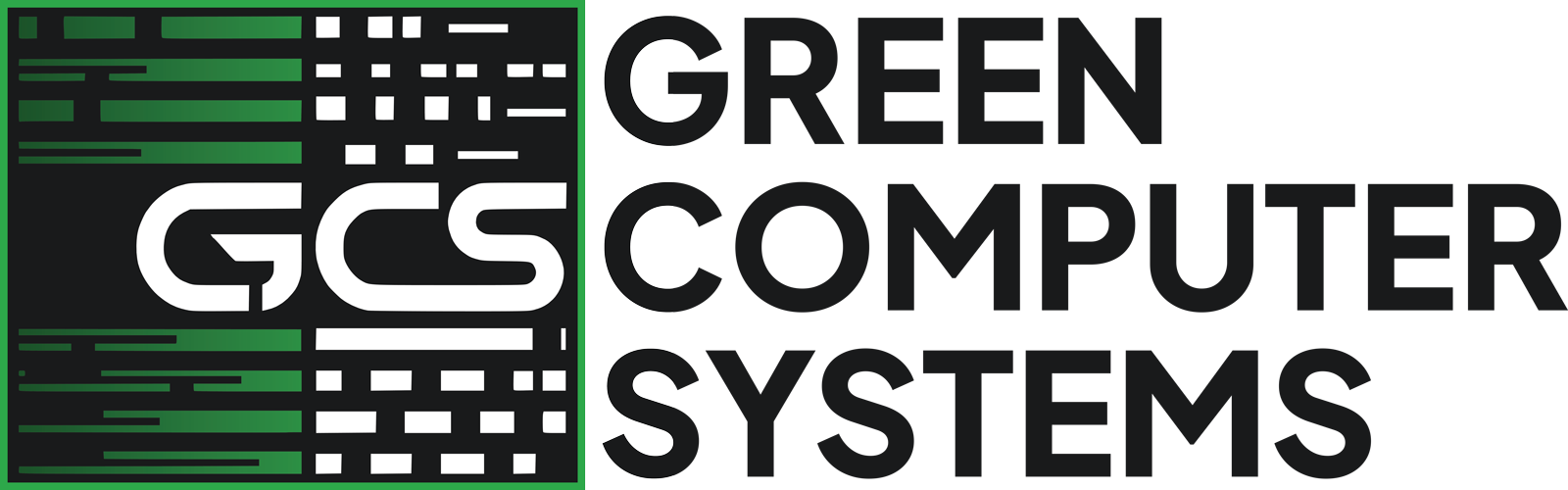GCS Smart Office Phone Tips
Call Forwarding Instructions
Enable Call Forwarding:
1. Log into your GCS Phone account. Here🔗
2. Select DID Numbers, then Call Forwarding.
3. Click Add Forwarding.
4. Enter the 10-digit phone number you want to forward to.
5. Adjust settings as desired.
6. Click Save.
7. Next go to Manage DID.
8. Select the DID number you want to forward and then click on the Edit DID button.
9. Select the Call Forwarding option and then select the number from the drop down menu on the right.
10. Click Save.
Disable Call Forwarding:
1. Log into your GCS Phone account. Here🔗
2. Select Manage DID.
3. Select the DID number you wish to unforward, then click the Edit DID button.
4. Next to the Call Forwarding option, deselect the number
you have your DID pointed to.
5. Click Save.
Things to Remember
Is *73 used for forwarding?
No, *73 is not used for forwarding in our systemCan I turn off call forwarding with *72?
No. You must turn off call forwarding within the GCS Phone portal.Does call forwarding also forward text messages?
No, forwarding your phone does not forward text messages.Why am I getting a busy tone?
If you’re getting a busy tone, either forwarding was not done correctly, or the number you are trying to forward to is not active.
First try calling the forwarding number directly to make sure it is active. If it is, try the forwarding process again.- How much does GCS forwarding cost?
Forwarding with GCS is free! Where are my forwarding settings?
You can find your forwarding settings within your GCS portal.Can I activate call forwarding remotely?
You can activate call forwarding via the GCS portal.Does GCS have Selective Call Forwarding?
No, GCS doesn’t offer Selective Call Forwarding.Does GCS have Conditional Call Forwarding?
Yes, GCS offers Conditional Call Forwarding.Does GCS have *71 Call Forwarding?
No, GCS doesn’t have *71 Call Forwarding.How do I know if I’ve forwarded my GCS line?
You can test to see if your line is forwarded by calling your number from a different phone. If your line rings, you are not forwarded.